Work on tracing your First Nations spirit animal today.
- Try to move one of your over lapping shapes to the bottom and on top:
- Click on the shape with the SELECT tool/ black arrow from the tool bar (left side),
- Select OBJECT from the top pop down menus
- Arrange- front, backwards or to back…
Try to add some colour
today. Here is the fill (white square) and stroke (black square) colour selectors on your tool bar. If you click on it 1x, a colour picker window will appear. But you will need to click on the shape you want to colour first before you select your colour. You will notice the black box underneath the colour selector. That is the stroke colour selection tool. If you want the stroke to be a specific colour, you need to click on it so it appears over top of the fill colour box.
If you finish your drawing, you can start another one. One of your choice.
Post your progress to your blog.
To save your illustrator work:
- First FILE- SAVE AS your drawing as an Adobe Illustrator file ( "yourtitle.AI")
- Then FILE- EXPORT -for Web & Devices
- Save as a PNG or JPG.
- Then up load it to your blog. Click on the image icon and Browse for your image in your student folder.
I want to see how you are doing.

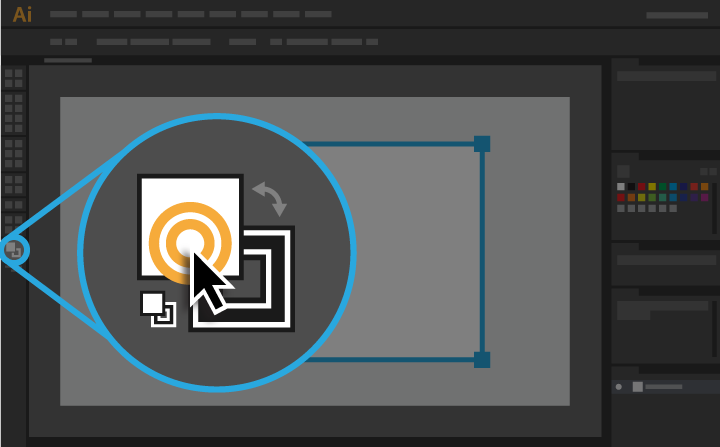
No comments:
Post a Comment