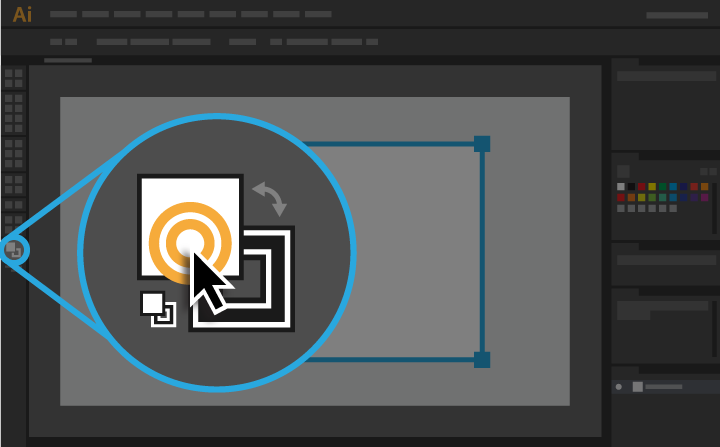to·tem
ˈtōdəm/
noun
- a natural object or animal believed by a particular society to have spiritual significance and adopted by it as an emblem.
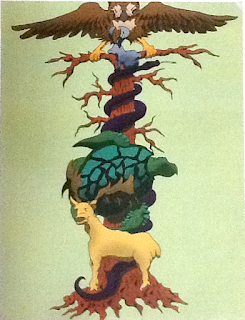 Even though you started this project tracing Northwest Coast indigenous animal symbols, you are not to incorporate them into your own personal totem. We must be careful not to appropriate cultural symbols. However, please do consider how indigenous groups have simplified and symbolized the image of the animal and the cultural significance of the animals to them. You are welcome to be inspired by the indigenous symbols, but careful not to copy for your own.
Even though you started this project tracing Northwest Coast indigenous animal symbols, you are not to incorporate them into your own personal totem. We must be careful not to appropriate cultural symbols. However, please do consider how indigenous groups have simplified and symbolized the image of the animal and the cultural significance of the animals to them. You are welcome to be inspired by the indigenous symbols, but careful not to copy for your own.
For your personal totem, you are to select 3 or more animals that represent something about you and your family. Consider how the animal you select is meaningful to you (it doesn't have to be the native meaning, it should be your own- or a blend of two).
Simplify the lines and shapes to break it down to the most basic elements of that animal. Combine the three animals in a way so they work together symbolically and visually.
You can/should find examples of your animals to have visual reference. You may want to find examples from indigenous groups as inspiration, but not to copy. Draw your personal totem with Illustrator. You can use different types of line, colours, fill swatches.